系统
# [使用ssh或者sftp连接登录慢](https://www.qqeg.cn/date/8334.html)
```
# 查看SN号
sudo dmidecode -s system-serial-number
dmidecode -s system-product-name|grep Virtual
有输出就是虚拟机 没输出就不是虚拟机
```
# rancher和k8s版本对应如下:
`https://www.suse.com/suse-rancher/support-matrix/all-supported-versions/rancher-v2-7-9/`
# rancher2.4.6更换证书
```
docker exec -it rancher-server /bin/bash
kubectl --insecure-skip-tls-verify -n kube-system delete secrets k3s-serving
kubectl --insecure-skip-tls-verify delete secret serving-cert -n cattle-system
rm -f /var/lib/rancher/k3s/server/tls/dynamic-cert.json
docker restart rancher-server
curl --insecure -sfL https://192.168.111.128:1443/v3 # 请 <server-url> 替换为 Rancher Server 的访问地址
```
# LVM
1. LVM 扩容 (目标 将/dev/sdb磁盘扩容到根目录)
```bash
[root@192 ~]# fdisk -l
磁盘 /dev/sdb:42.9 GB, 42949672960 字节,83886080 个扇区
Units = 扇区 of 1 * 512 = 512 bytes
扇区大小(逻辑/物理):512 字节 / 512 字节
I/O 大小(最小/最佳):512 字节 / 512 字节
磁盘 /dev/sda:53.7 GB, 53687091200 字节,104857600 个扇区
Units = 扇区 of 1 * 512 = 512 bytes
扇区大小(逻辑/物理):512 字节 / 512 字节
I/O 大小(最小/最佳):512 字节 / 512 字节
磁盘标签类型:dos
磁盘标识符:0x0008ec58
设备 Boot Start End Blocks Id System
/dev/sda1 * 2048 411647 204800 83 Linux
/dev/sda2 411648 104857599 52222976 8e Linux LVM
磁盘 /dev/mapper/centos-root:53.5 GB, 53473181696 字节,104439808 个扇区
Units = 扇区 of 1 * 512 = 512 bytes
扇区大小(逻辑/物理):512 字节 / 512 字节
I/O 大小(最小/最佳):512 字节 / 512 字节
[root@192 ~]# df -h
文件系统 容量 已用 可用 已用% 挂载点
devtmpfs 1.9G 0 1.9G 0% /dev
tmpfs 1.9G 0 1.9G 0% /dev/shm
tmpfs 1.9G 12M 1.9G 1% /run
tmpfs 1.9G 0 1.9G 0% /sys/fs/cgroup
/dev/mapper/centos-root 50G 1.3G 49G 3% /
/dev/sda1 197M 129M 69M 66% /boot
tmpfs 378M 0 378M 0% /run/user/0
# 查看当前系统中的卷组名
[root@192 ~]# vgdisplay
--- Volume group ---
VG Name centos
System ID
Format lvm2
Metadata Areas 1
Metadata Sequence No 2
VG Access read/write
VG Status resizable
MAX LV 0
Cur LV 1
Open LV 1
Max PV 0
Cur PV 1
Act PV 1
VG Size 49.80 GiB
PE Size 4.00 MiB
Total PE 12749
Alloc PE / Size 12749 / 49.80 GiB
Free PE / Size 0 / 0
VG UUID ZMiD2v-mi2r-vS2b-NfVU-93NQ-UrN7-w9FODK
# 使用 fdisk 或 parted 工具为新的 磁盘创建一个分区。
[root@192 ~]# fdisk /dev/sdb
欢迎使用 fdisk (util-linux 2.23.2)。
更改将停留在内存中,直到您决定将更改写入磁盘。
使用写入命令前请三思。
Device does not contain a recognized partition table
使用磁盘标识符 0x273c5760 创建新的 DOS 磁盘标签。
命令(输入 m 获取帮助):n
Partition type:
p primary (0 primary, 0 extended, 4 free)
e extended
Select (default p): p
分区号 (1-4,默认 1):1
起始 扇区 (2048-83886079,默认为 2048):
将使用默认值 2048
Last 扇区, +扇区 or +size{K,M,G} (2048-83886079,默认为 83886079):
将使用默认值 83886079
分区 1 已设置为 Linux 类型,大小设为 40 GiB
命令(输入 m 获取帮助):w
The partition table has been altered!
Calling ioctl() to re-read partition table.
正在同步磁盘。
[root@192 ~]# fdisk -l
磁盘 /dev/sdb:42.9 GB, 42949672960 字节,83886080 个扇区
Units = 扇区 of 1 * 512 = 512 bytes
扇区大小(逻辑/物理):512 字节 / 512 字节
I/O 大小(最小/最佳):512 字节 / 512 字节
磁盘标签类型:dos
磁盘标识符:0x273c5760
设备 Boot Start End Blocks Id System
/dev/sdb1 2048 83886079 41942016 83 Linux
# 使用 pvcreate 命令将新创建的分区转换为物理卷:
[root@192 ~]# sudo pvcreate /dev/sdb1
Physical volume "/dev/sdb1" successfully created.
[root@192 ~]# sudo vgdisplay |grep Name
VG Name centos
# 将新的物理卷添加到现有的卷组中(卷组名添加到上面查出的现有卷组上 如上面 centos):
[root@192 ~]# sudo vgextend centos /dev/sdb1
Volume group "centos" successfully extended
使用 lvextend 命令将逻辑卷扩展到新的空间(假设您的逻辑卷名为 root):
[root@192 ~]# sudo lvextend -l +100%FREE /dev/centos/root
Size of logical volume centos/root changed from 49.80 GiB (12749 extents) to <89.80 GiB (22988 extents).
Logical volume centos/root successfully resized.
# 最后,使用 resize2fs或 xfs_growfs 命令来调整文件系统大小以适应新的逻辑卷大小:
# 如果你使用的是XFS文件系统,可以尝试运行以下命令:
[root@192 ~]# xfs_growfs /dev/centos/root
meta-data=/dev/mapper/centos-root isize=512 agcount=4, agsize=3263744 blks
= sectsz=512 attr=2, projid32bit=1
= crc=1 finobt=0 spinodes=0
data = bsize=4096 blocks=13054976, imaxpct=25
= sunit=0 swidth=0 blks
naming =version 2 bsize=4096 ascii-ci=0 ftype=1
log =internal bsize=4096 blocks=6374, version=2
= sectsz=512 sunit=0 blks, lazy-count=1
realtime =none extsz=4096 blocks=0, rtextents=0
data blocks changed from 13054976 to 23539712
[root@192 ~]# df -h
文件系统 容量 已用 可用 已用% 挂载点
devtmpfs 1.9G 0 1.9G 0% /dev
tmpfs 1.9G 0 1.9G 0% /dev/shm
tmpfs 1.9G 12M 1.9G 1% /run
tmpfs 1.9G 0 1.9G 0% /sys/fs/cgroup
/dev/mapper/centos-root 90G 1.3G 89G 2% /
/dev/sda1 197M 129M 69M 66% /boot
tmpfs 378M 0 378M 0% /run/user/0
# 如果你使用的是ext4文件系统,可以尝试运行以下命令:
sudo resize2fs /dev/centos/root
```
# 内核
查看`/etc/default/grub`文件
```
[root@node101 ~]# cat /etc/default/grub
GRUB_TIMEOUT=5
GRUB_DISTRIBUTOR="$(sed 's, release .*$,,g' /etc/system-release)"
GRUB_DEFAULT=saved #查看这个参数 若此参数不为saved,则修改为saved
GRUB_DISABLE_SUBMENU=true
GRUB_TERMINAL_OUTPUT="console"
GRUB_CMDLINE_LINUX="crashkernel=auto rd.lvm.lv=centos/root rd.lvm.lv=centos/swap rhgb quiet"
GRUB_DISABLE_RECOVERY="true"
```
若修改`/etc/default/grub`中参数 则需要执行 `grub2-mkconfig -o /boot/grub2/grub.cfg` 同步写回grub
```
[root@node101 ~]# grub2-mkconfig -o /boot/grub2/grub.cfg
Generating grub configuration file ...
Found linux image: /boot/vmlinuz-5.4.144-1.el7.elrepo.x86_64
Found initrd image: /boot/initramfs-5.4.144-1.el7.elrepo.x86_64.img
Found linux image: /boot/vmlinuz-3.10.0-1160.el7.x86_64
Found initrd image: /boot/initramfs-3.10.0-1160.el7.x86_64.img
Found linux image: /boot/vmlinuz-0-rescue-d3b4320859284a0a93021e506fb555f5
Found initrd image: /boot/initramfs-0-rescue-d3b4320859284a0a93021e506fb555f5.img
done
```
查看当前存在哪些内核
```
[root@node101 ~]# awk -F\' '$1=="menuentry " {print i++ " : " $2}' /etc/grub2.cfg
0 : CentOS Linux (5.4.144-1.el7.elrepo.x86_64) 7 (Core)
1 : CentOS Linux (3.10.0-1160.el7.x86_64) 7 (Core)
2 : CentOS Linux (0-rescue-d3b4320859284a0a93021e506fb555f5) 7 (Core)
```
假如要修改成`0 : CentOS Linux (5.4.144-1.el7.elrepo.x86_64) 7 (Core)`
执行`grub2-set-default 0` 后重启
```
[root@node101 ~]# grub2-set-default 0
[root@node101 ~]# init 6
```
等待重启后验证内核是否切换成功
```
[root@node101 ~]# uname -a
Linux node101 5.4.144-1.el7.elrepo.x86_64 #1 SMP Wed Sep 1 18:10:47 EDT 2021 x86_64 x86_64 x86_64 GNU/Linux
```
# yum
```
yum install yum-utils -y
mkdir -p /tmp/local-yum/Packages
yumdownloader --resolve --destdir /tmp/local-yum/Packages wireshark
yumdownloader --resolve --destdir /tmp/local-yum/Packages createrepo
[root@master ansible]# yum install --downloadonly --downloaddir=/root/zgy/ansible ansible
```
# rancher clear
```
#!/bin/bash
KUBE_SVC='
kubelet
kube-scheduler
kube-proxy
kube-controller-manager
kube-apiserver
'
for kube_svc in ${KUBE_SVC};
do
# 停止服务
if [[ `systemctl is-active ${kube_svc}` == 'active' ]]; then
systemctl stop ${kube_svc}
fi
# 禁止服务开机启动
if [[ `systemctl is-enabled ${kube_svc}` == 'enabled' ]]; then
systemctl disable ${kube_svc}
fi
done
# 停止所有容器
docker stop $(docker ps -aq)
# 删除所有容器
docker rm -f $(docker ps -qa)
# 删除所有容器卷
docker volume rm $(docker volume ls -q)
# 卸载mount目录
for mount in $(mount | grep tmpfs | grep '/var/lib/kubelet' | awk '{ print $3 }') /var/lib/kubelet /var/lib/rancher;
do
umount $mount;
done
# 备份目录
mv /etc/kubernetes /etc/kubernetes-bak-$(date +"%Y%m%d%H%M")
mv /var/lib/etcd /var/lib/etcd-bak-$(date +"%Y%m%d%H%M")
mv /var/lib/rancher /var/lib/rancher-bak-$(date +"%Y%m%d%H%M")
mv /opt/rke /opt/rke-bak-$(date +"%Y%m%d%H%M")
# 删除残留路径
rm -rf /etc/ceph \
/etc/cni \
/opt/cni \
/run/secrets/kubernetes.io \
/run/calico \
/run/flannel \
/var/lib/calico \
/var/lib/cni \
/var/lib/kubelet \
/var/log/containers \
/var/log/kube-audit \
/var/log/pods \
/var/run/calico \
/usr/libexec/kubernetes \
/mnt/rancher \
/mnt/docker
# 清理网络接口
no_del_net_inter='
lo
docker0
eth
ens
bond
'
network_interface=`ls /sys/class/net`
for net_inter in $network_interface;
do
if ! echo "${no_del_net_inter}" | grep -qE ${net_inter:0:3}; then
ip link delete $net_inter
fi
done
# 清理残留进程
port_list='
80
443
6443
2376
2379
2380
8472
9099
10250
10254
'
for port in $port_list;
do
pid=`netstat -atlnup | grep $port | awk '{print $7}' | awk -F '/' '{print $1}' | grep -v - | sort -rnk2 | uniq`
if [[ -n $pid ]]; then
kill -9 $pid
fi
done
kube_pid=`ps -ef | grep -v grep | grep kube | awk '{print $2}'`
if [[ -n $kube_pid ]]; then
kill -9 $kube_pid
fi
# 清理Iptables表
## 注意:如果节点Iptables有特殊配置,以下命令请谨慎操作
sudo iptables --flush
sudo iptables --flush --table nat
sudo iptables --flush --table filter
sudo iptables --table nat --delete-chain
sudo iptables --table filter --delete-chain
systemctl restart docker
```
# raid
```
MegaCli -LDInfo -Lall -aALL 【查raid级别】
MegaCli -AdpAllInfo -aALL 【查raid卡信息】
MegaCli -PDList -aALL 查看【硬盘信息】
MegaCli -AdpBbuCmd -aAll 【查看电池信息】
MegaCli -FwTermLog -Dsply -aALL 【查看raid卡日志】
MegaCli -adpCount 【显示适配器个数】
MegaCli -AdpGetTime –aALL 【显示适配器时间】
MegaCli -AdpAllInfo -aAll 【显示所有适配器信息】
MegaCli -LDInfo -LALL -aAll 【显示所有逻辑磁盘组信息】
MegaCli -PDList -aAll 【显示所有的物理信息】
MegaCli -AdpBbuCmd -GetBbuStatus -aALL |grep ‘Charger Status’ 【查看充电状态】
MegaCli -AdpBbuCmd -GetBbuStatus -aALL【显示BBU状态信息】
MegaCli -AdpBbuCmd -GetBbuCapacityInfo -aALL【显示BBU容量信息】
MegaCli -AdpBbuCmd -GetBbuDesignInfo -aALL 【显示BBU设计参数】
MegaCli -AdpBbuCmd -GetBbuProperties -aALL 【显示当前BBU属性】
MegaCli -cfgdsply -aALL 【显示Raid卡型号,Raid设置,Disk相关信息】
RAID Level : Primary-1, Secondary-0, RAID Level Qualifier-0" #代表Raid 1
RAID Level : Primary-0, Secondary-0, RAID Level Qualifier-0" #代表Raid 0
RAID Level : Primary-5, Secondary-0, RAID Level Qualifier-3" #代表Raid 5
RAID Level : Primary-1, Secondary-3, RAID Level Qualifier-0" #代表Raid10
```
# [麒麟操作系统](https://blog.csdn.net/ShenSeKyun/article/details/127220974)
```
[ -d /etc/yum.repos.d/bak2 ] || mkdir /etc/yum.repos.d/bak2
mv /etc/yum.repos.d/* /etc/yum.repos.d/bak2 &>/dev/null
mount /mnt/Kylin-Server-10-SP2-Release-Build09-20210524-x86_64.iso /media
cat > /etc/yum.repos.d/kylin-Media.repo<<EOF
[c7-media]
name=kylin-$releasever - Media
baseurl=file:///media
gpgcheck=0
enabled=1
EOF
yum clean all
yum makecache
```
# centos7/8设置CPU的performance
```
performance 运行于最大频率
powersave 运行于最小频率
userspace 运行于用户指定的频率
ondemand 按需快速动态调整CPU频率, 一有cpu计算量的任务,就会立即达到最大频率运行,空闲时间增加就降低频率
conservative 按需快速动态调整CPU频率, 比 ondemand 的调整更保守
schedutil 基于调度程序调整 CPU 频率
```
显示每个CPU的当前运行频率
`cat /proc/cpuinfo | grep MHz`
`cpupower frequency-set -g performance`
或者
`cpupower -c all frequency-set -g performance`
查看当前governor
`cat /sys/devices/system/cpu/cpu0/cpufreq/scaling_governor`
设置开机自动设置CPU最大频率
```
#由于在centos7中/etc/rc.d/rc.local的权限被降低了,所以需要赋予其可执行权
cpupower frequency-set -g performance
chmod +x /etc/rc.d/rc.local
mkdir -p /opt/script/
cat >/opt/script/cpumaxmode.sh <<EOF
#!/bin/bash
cpupower frequency-set -g performance
EOF
chmod +x /opt/script/cpumaxmode.sh
echo "/opt/script/cpumaxmode.sh" >> /etc/rc.d/rc.local
cat /sys/devices/system/cpu/cpu0/cpufreq/scaling_governor
```
# 故障类型
## 顺序颠倒

sys_menu 找到这两个,换下sort,把主监控台改成0就行了
## 告警监控下面为空

bpm_application 的centerId看下是不是有为空的
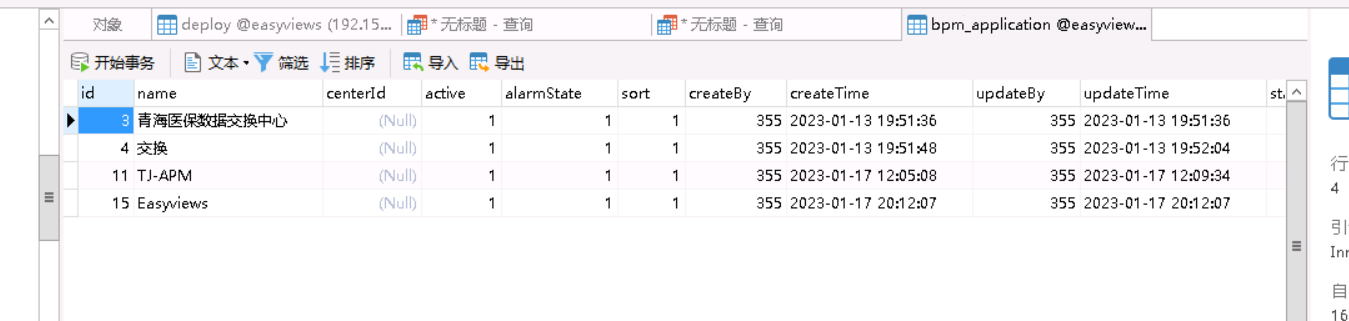
手动把id填上
# 导出模板
```
-- 以id为300的模板为例,将以下每个sql的执⾏结果导⼊对应表中
-- app_store
select * from app_store where id=300;
-- app_store_property
select * from app_store_property where appId=300;
-- app_store_description
select * from app_store_description where appId=300;
-- app_store_description_location
select * from app_store_description_location where descriptionId in
(select app_store_description.id from app_store_description where
appId=300);
-- app_store_chart_relation
select * from app_store_chart_relation where appId=300;
-- app_store_chart_property
select * from app_store_chart_property where chartRelationId in
(select app_store_chart_relation.id from app_store_chart_relation
where appId=300);
-- app_store_chart_location
select * from app_store_chart_location where chartRelationId in
(select app_store_chart_relation.id from app_store_chart_relation
where appId=300);
```

dm
```
SET IDENTITY_INSERT app_store on;
INSERT INTO app_store (id, name, permission, createTime, createBy, updateTime, "type", updateBy, "desc") VALUES (415, '中银-1920*1080', NULL, '2023-03-03 16:51:20', 355, '2023-05-18 17:55:03', 6, 355, NULL);
SET IDENTITY_INSERT app_store off;
SET IDENTITY_INSERT app_store_property on;
INSERT INTO app_store_property (id, x, y, borderType, borderUrl, background, grid, borderId, backgroundColor, borderColor, borderStyle, borderRadius, borderWidth, backgroundUrl, appId, screenshot, showLogo, appJson) VALUES (4041, 1920, 1080, 3, NULL, NULL, '15.6', '0', NULL, 'rgba(255,255,255,1)', 'solid', '1', '0', '/mnt/upload/415/background/1920_1080背景图_415_2_1684403695553.png', 415, '/mnt/upload/415/screenshot/缩略图_中银-1920*1080_415_3_1684403702551.png', 1, '{"gridHorizontalMargin":10,"gridVerticalMargin":10,"topTitleHeight":70,"topTitleLineHeight":82,"topTitleFontSize":40,"topTitleColor":"rgba(255,254,252,1)","topTitleLetterSpacing":1,"topTitleUseDefaultBg":0,"topTitleFontWeight":"normal","viewTitleHeight":24,"viewTitleLineHeight":18,"viewTitleFontSize":16,"viewTitleLetterSpacing":1,"viewTitleColor":"rgba(97,227,255,1)","viewTitleAlign":"left","viewTitleFontWeight":"normal","timeFontSize":24,"timeFontColor":"","timePositionTop":46,"timePositionRight":30,"timeFormat":"YYYY-MM-DD HH:mm","logoPositionTop":60,"logoPositionLeft":30,"logoHeight":46,"left":0,"right":0,"top":0,"bottom":0,"colNum":39}');
SET IDENTITY_INSERT app_store_property off;
SET IDENTITY_INSERT app_store_chart_relation on;
INSERT INTO app_store_chart_relation (id, appId, "type", chartId, isShow, datasetType) VALUES (4506, 415, NULL, NULL, 1, 1);
INSERT INTO app_store_chart_relation (id, appId, "type", chartId, isShow, datasetType) VALUES (4507, 415, NULL, NULL, 1, 1);
INSERT INTO app_store_chart_relation (id, appId, "type", chartId, isShow, datasetType) VALUES (4508, 415, NULL, NULL, 1, 1);
INSERT INTO app_store_chart_relation (id, appId, "type", chartId, isShow, datasetType) VALUES (4509, 415, NULL, NULL, 1, 1);
INSERT INTO app_store_chart_relation (id, appId, "type", chartId, isShow, datasetType) VALUES (4510, 415, NULL, NULL, 1, 1);
INSERT INTO app_store_chart_relation (id, appId, "type", chartId, isShow, datasetType) VALUES (4511, 415, NULL, NULL, 1, 1);
INSERT INTO app_store_chart_relation (id, appId, "type", chartId, isShow, datasetType) VALUES (4512, 415, NULL, NULL, 1, 1);
INSERT INTO app_store_chart_relation (id, appId, "type", chartId, isShow, datasetType) VALUES (4513, 415, NULL, NULL, 1, 1);
INSERT INTO app_store_chart_relation (id, appId, "type", chartId, isShow, datasetType) VALUES (4514, 415, NULL, NULL, 1, 1);
INSERT INTO app_store_chart_relation (id, appId, "type", chartId, isShow, datasetType) VALUES (4515, 415, NULL, NULL, 1, 1);
INSERT INTO app_store_chart_relation (id, appId, "type", chartId, isShow, datasetType) VALUES (4516, 415, NULL, NULL, 1, 1);
INSERT INTO app_store_chart_relation (id, appId, "type", chartId, isShow, datasetType) VALUES (4517, 415, NULL, NULL, 1, 1);
INSERT INTO app_store_chart_relation (id, appId, "type", chartId, isShow, datasetType) VALUES (4518, 415, NULL, NULL, 1, 1);
INSERT INTO app_store_chart_relation (id, appId, "type", chartId, isShow, datasetType) VALUES (4519, 415, NULL, NULL, 1, 1);
INSERT INTO app_store_chart_relation (id, appId, "type", chartId, isShow, datasetType) VALUES (4520, 415, NULL, NULL, 1, 1);
SET IDENTITY_INSERT app_store_chart_relation off;
SET IDENTITY_INSERT app_store_chart_property on;
INSERT INTO app_store_chart_property (id, "interval", showTime, showFilter, chartType, extendTime, chartRelationId, indicatorId, tableRowHeight, showDesc, showName, showBorder, pieLegendType, pieLegendTopDistance, pieLegendTextWidth, pieCenterX, chartJson) VALUES (12787, NULL, 0, NULL, NULL, NULL, 4506, NULL, NULL, 1, 1, 1, '', '', '', '', NULL);
INSERT INTO app_store_chart_property (id, "interval", showTime, showFilter, chartType, extendTime, chartRelationId, indicatorId, tableRowHeight, showDesc, showName, showBorder, pieLegendType, pieLegendTopDistance, pieLegendTextWidth, pieCenterX, chartJson) VALUES (12788, NULL, 0, NULL, NULL, NULL, 4507, NULL, NULL, 1, 0, 1, '', '', '', '', NULL);
INSERT INTO app_store_chart_property (id, "interval", showTime, showFilter, chartType, extendTime, chartRelationId, indicatorId, tableRowHeight, showDesc, showName, showBorder, pieLegendType, pieLegendTopDistance, pieLegendTextWidth, pieCenterX, chartJson) VALUES (12789, NULL, 0, NULL, NULL, NULL, 4508, NULL, NULL, 1, 0, 1, '', '', '', '', NULL);
INSERT INTO app_store_chart_property (id, "interval", showTime, showFilter, chartType, extendTime, chartRelationId, indicatorId, tableRowHeight, showDesc, showName, showBorder, pieLegendType, pieLegendTopDistance, pieLegendTextWidth, pieCenterX, chartJson) VALUES (12790, NULL, 0, NULL, NULL, NULL, 4509, NULL, NULL, 1, 1, 1, '', '', '', '', NULL);
INSERT INTO app_store_chart_property (id, "interval", showTime, showFilter, chartType, extendTime, chartRelationId, indicatorId, tableRowHeight, showDesc, showName, showBorder, pieLegendType, pieLegendTopDistance, pieLegendTextWidth, pieCenterX, chartJson) VALUES (12791, NULL, 0, NULL, NULL, NULL, 4510, NULL, NULL, 1, 1, 1, '', '', '', '', NULL);
INSERT INTO app_store_chart_property (id, "interval", showTime, showFilter, chartType, extendTime, chartRelationId, indicatorId, tableRowHeight, showDesc, showName, showBorder, pieLegendType, pieLegendTopDistance, pieLegendTextWidth, pieCenterX, chartJson) VALUES (12792, NULL, 0, NULL, NULL, NULL, 4511, NULL, NULL, 1, 1, 1, '', '', '', '', NULL);
INSERT INTO app_store_chart_property (id, "interval", showTime, showFilter, chartType, extendTime, chartRelationId, indicatorId, tableRowHeight, showDesc, showName, showBorder, pieLegendType, pieLegendTopDistance, pieLegendTextWidth, pieCenterX, chartJson) VALUES (12793, NULL, 0, NULL, NULL, NULL, 4512, NULL, NULL, 1, 1, 1, '', '', '', '', NULL);
INSERT INTO app_store_chart_property (id, "interval", showTime, showFilter, chartType, extendTime, chartRelationId, indicatorId, tableRowHeight, showDesc, showName, showBorder, pieLegendType, pieLegendTopDistance, pieLegendTextWidth, pieCenterX, chartJson) VALUES (12794, NULL, 0, NULL, NULL, NULL, 4513, NULL, NULL, 1, 1, 1, '', '', '', '', NULL);
INSERT INTO app_store_chart_property (id, "interval", showTime, showFilter, chartType, extendTime, chartRelationId, indicatorId, tableRowHeight, showDesc, showName, showBorder, pieLegendType, pieLegendTopDistance, pieLegendTextWidth, pieCenterX, chartJson) VALUES (12795, NULL, 0, NULL, NULL, NULL, 4514, NULL, NULL, 1, 1, 1, '', '', '', '', NULL);
INSERT INTO app_store_chart_property (id, "interval", showTime, showFilter, chartType, extendTime, chartRelationId, indicatorId, tableRowHeight, showDesc, showName, showBorder, pieLegendType, pieLegendTopDistance, pieLegendTextWidth, pieCenterX, chartJson) VALUES (12796, NULL, 0, NULL, NULL, NULL, 4515, NULL, NULL, 1, 1, 1, '', '', '', '', NULL);
INSERT INTO app_store_chart_property (id, "interval", showTime, showFilter, chartType, extendTime, chartRelationId, indicatorId, tableRowHeight, showDesc, showName, showBorder, pieLegendType, pieLegendTopDistance, pieLegendTextWidth, pieCenterX, chartJson) VALUES (12797, NULL, 0, NULL, NULL, NULL, 4516, NULL, NULL, 1, 1, 1, '', '', '', '', NULL);
INSERT INTO app_store_chart_property (id, "interval", showTime, showFilter, chartType, extendTime, chartRelationId, indicatorId, tableRowHeight, showDesc, showName, showBorder, pieLegendType, pieLegendTopDistance, pieLegendTextWidth, pieCenterX, chartJson) VALUES (12798, NULL, 0, NULL, NULL, NULL, 4517, NULL, NULL, 1, 0, 1, '', '', '', '', NULL);
INSERT INTO app_store_chart_property (id, "interval", showTime, showFilter, chartType, extendTime, chartRelationId, indicatorId, tableRowHeight, showDesc, showName, showBorder, pieLegendType, pieLegendTopDistance, pieLegendTextWidth, pieCenterX, chartJson) VALUES (12799, NULL, 0, NULL, NULL, NULL, 4518, NULL, NULL, 1, 0, 1, '', '', '', '', NULL);
INSERT INTO app_store_chart_property (id, "interval", showTime, showFilter, chartType, extendTime, chartRelationId, indicatorId, tableRowHeight, showDesc, showName, showBorder, pieLegendType, pieLegendTopDistance, pieLegendTextWidth, pieCenterX, chartJson) VALUES (12800, NULL, 0, NULL, NULL, NULL, 4519, NULL, NULL, 1, 1, 1, '', '', '', '', NULL);
INSERT INTO app_store_chart_property (id, "interval", showTime, showFilter, chartType, extendTime, chartRelationId, indicatorId, tableRowHeight, showDesc, showName, showBorder, pieLegendType, pieLegendTopDistance, pieLegendTextWidth, pieCenterX, chartJson) VALUES (12801, NULL, 0, NULL, NULL, NULL, 4520, NULL, NULL, 1, 1, 1, '', '', '', '', NULL);
SET IDENTITY_INSERT app_store_chart_property off;
SET IDENTITY_INSERT app_store_chart_location on;
INSERT INTO app_store_chart_location (id, "left", "top", height, width, chartRelationId) VALUES (4500, 0, 3, 9, 10, 4506);
INSERT INTO app_store_chart_location (id, "left", "top", height, width, chartRelationId) VALUES (4501, 8, 0, 3, 23, 4507);
INSERT INTO app_store_chart_location (id, "left", "top", height, width, chartRelationId) VALUES (4502, 10, 3, 9, 19, 4508);
INSERT INTO app_store_chart_location (id, "left", "top", height, width, chartRelationId) VALUES (4503, 29, 3, 9, 10, 4509);
INSERT INTO app_store_chart_location (id, "left", "top", height, width, chartRelationId) VALUES (4504, 29, 12, 9, 10, 4510);
INSERT INTO app_store_chart_location (id, "left", "top", height, width, chartRelationId) VALUES (4505, 0, 12, 9, 10, 4511);
INSERT INTO app_store_chart_location (id, "left", "top", height, width, chartRelationId) VALUES (4506, 0, 21, 9, 13, 4512);
INSERT INTO app_store_chart_location (id, "left", "top", height, width, chartRelationId) VALUES (4507, 13, 21, 9, 13, 4513);
INSERT INTO app_store_chart_location (id, "left", "top", height, width, chartRelationId) VALUES (4508, 26, 21, 9, 13, 4514);
INSERT INTO app_store_chart_location (id, "left", "top", height, width, chartRelationId) VALUES (4509, 0, 30, 9, 13, 4515);
INSERT INTO app_store_chart_location (id, "left", "top", height, width, chartRelationId) VALUES (4510, 13, 30, 9, 13, 4516);
INSERT INTO app_store_chart_location (id, "left", "top", height, width, chartRelationId) VALUES (4511, 31, 0, 1.5, 7.5, 4517);
INSERT INTO app_store_chart_location (id, "left", "top", height, width, chartRelationId) VALUES (4512, 31, 1.5, 1.5, 7.5, 4518);
INSERT INTO app_store_chart_location (id, "left", "top", height, width, chartRelationId) VALUES (4513, 26, 30, 9, 13, 4519);
INSERT INTO app_store_chart_location (id, "left", "top", height, width, chartRelationId) VALUES (4514, 10, 12, 9, 19, 4520);
SET IDENTITY_INSERT app_store_chart_location off;
commit;
```